In yesterday’s podcast, I mentioned this feature. My information at the time was that this would not be available for two weeks. But today, I updated my iOS version on my iPhone and checked the settings. It now has both browsing capabilities with Bing and it has Voice.
To set this up click on the three dots in the upper right corner of the screen. Then tap Settings and then New Features. You will see two new features one is for Bing Search and the other is for voice. Just tap the slider buttons to turn on each. When turned on, the slider is green.
Now you will see some headphones next to the three dots. Tap on the headphones and you will be prompted to pick a voice. There are five options. You can get a sample of each when you choose one.
Then it opens and connects to the server, and you can start talking. It's very much like a regular conversation. The responses are still very much Chat-like. Chat has its own style. We talked about ways to integrate AI into education. Chat would give me a list of alternatives and ask if I wanted to talk more about any one of them.
It also produced a transcript of our conversation.
I can see some uses of this with students like my sister who were more auditory learners. She learned best by listening and speaking. I would read her textbooks on tape for her when she was in college.
Also, accessibility for visually impaired students. Lots of possibilities
I could see myself giving Chat the text of some lessons for my students to upload and then have Chat quiz them on the information.
Coaches could use it for role-playing by setting up some client information and then switching between client and coach roles. The same for therapists.
This will come in handy when I start creating more college-level and academic-style courses where information retention is as important as skill development.
Anyway, I thought I'd give you that update.




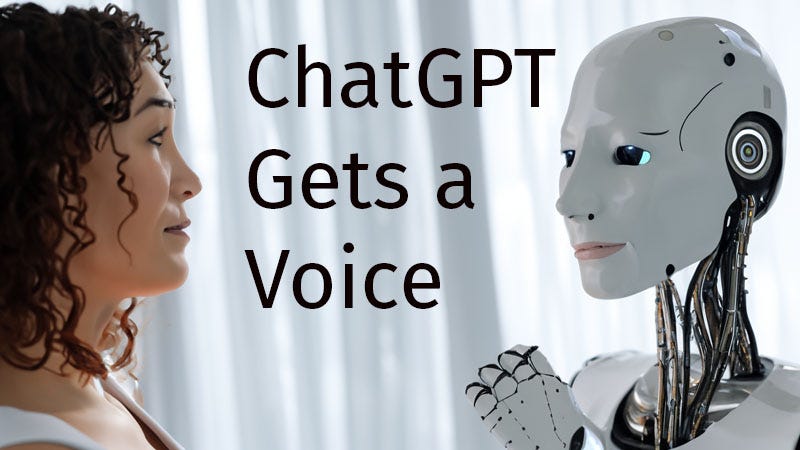
Thank you for the update on Chat's new features!