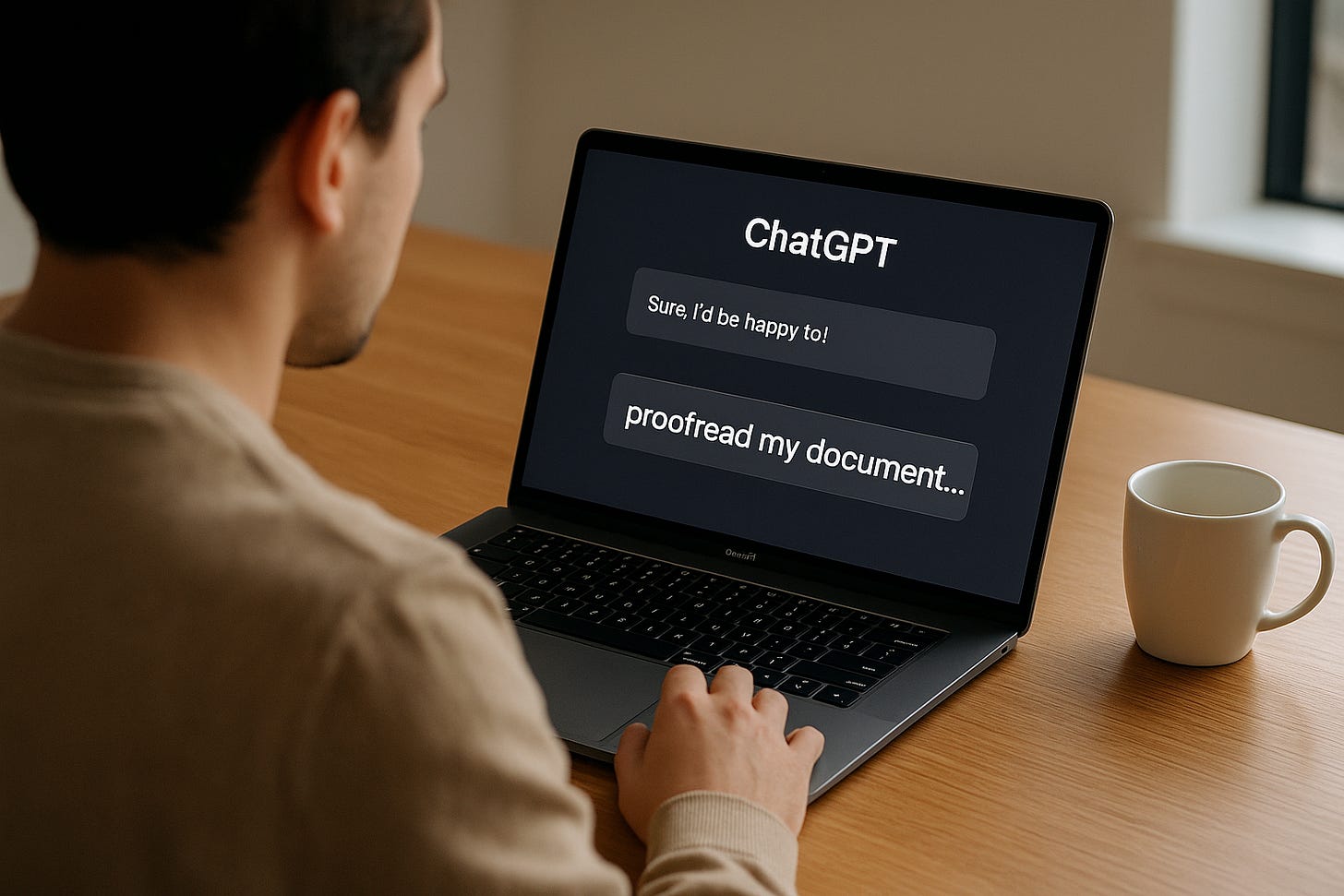A Proofreader in Your Browser
A function of ChatGPT that actually HELPS writers
Let’s be honest. Many writers fear generative AI programs like ChatGPT. Some have a right to be. If you are churning out mediocre or routine copy like catalog blurbs or writing a news story for a local weekly about the latest meeting of the Wastewater Control Commission based on a copy of the minutes you got from the county clerk’s office, your job is definitely at risk.
However, AI is never going to replace authors writing serious works that depend as much on intuition, emotional connection, and personal tone. AI is good at generating generic copy. If I were a reporter writing summaries of the local Little League standings, weather reports, and the local Chamber of Commerce meetings, I would be brushing up my résumé AND my AI skills.
As good as AI is at this type of generic writing, creating the prompts for those tasks requires a high level of writing ability. Coding is less important than clarity of language when telling an AI what to do.
The main concern I have is that lazy, mediocre writers will be turning out reams of AI slop, passing it off as their own work. Enabling laziness is probably the biggest threat AI poses to writers.
However, given these concerns, there is one way that AI programs like ChatGPT (the one I use most often) can help every writer. That’s with proofreading.
Most of us already use AI to do proofreading without even knowing it. Programs like MS Word Editor and Grammarly have used AI for years without anyone noticing.
These programs are incredibly useful, but they cannot take into account context. However, ChatGPT sees the whole document and, over time, learns something about you, your style, and even things you generally write. So, it tends to be more accurate. Also, I can tell it to stick specifically to spelling, punctuation, and grammar. That way, I don’t get those annoying writing “suggestions” I get with Grammarly about passive voice or “conciseness” when all I want is proofreading and not writing advice.
Finally, ChatGPT doesn’t simply flag the errors and force you have to make each change manually. It creates a new document you can download with the changes inserted. It doesn’t change the original, so you can compare the two if you like. As with every proofreader, human or digital, you also need to do your own due diligence as well and read the final copy for anything the program missed.
Using ChatGPT for Proofreading
Here’s how I use ChatGPT to proofread documents. First, I start with this prompt:
Okay, Chat, I want some proofreading help. I'm going to upload some content. I want you to read it and polish it by correcting spelling, punctuation, and grammatical errors like agreement errors. Don't make any changes to the wording. Do you understand that?
At this point, I get a response confirming it understands the instructions. However, I would do the same with a human proofreader. I would make sure they understood that I am the writer. They are not. If they want to write a book, they need to do that and not try to rewrite mine. Yes, I’ve worked with human proofreaders who fancied themselves authors or editors.
Anyway, after I asked for clarification, I get this response:
Yes, I understand. I’ll proofread the content for spelling, punctuation, and grammatical errors only—no changes to wording or phrasing. Go ahead and upload the content when you're ready.
In this case, I wanted to alert the program to something it might consider to be an error, but is not. So I added this:
One note. Near the end, I mention a mail service called Creativ.email. That looks like an error, but it's not.
Chat confirmed that it would ignore that apparent error. That is something I can’t do with MS Word Editor or Grammarly. I can even tell Chat to remember that in future chats.
Then I pasted the content of the lesson I was editing into the box. I can also upload the DOCX document if I wish. I just click the plus sign next to the dialog box. I can then choose a document. The upper limit for document size is 512 MB, but in practical terms, Chat does better with files under 50 MB. If I’m working on book-length material, I break it up by chapters.
I do find, though, that I get better results when I upload shorter sections of the document using the copy and paste method.
In about five seconds, Chat produced a clean copy of a 700-word document and prepared a DOCX file I could download.
If you want to take this a bit further, you can ask the program to critique your writing and offer suggestions for improvement. This can be helpful if you have not had training in how to write for publication.
This is one way that AI can help you with your writing without taking over the job. You maintain your own voice, your own story, and your own creative expression.